JPG to PDF Converter
Convert JPG images to PDF quickly and easily
JPG to PDF is a secure online tool that empowers users to convert multiple JPG images to custom PDFs in a few seconds. JPG is a format hundreds of thousands of people use to store photos. However, sometimes it becomes essential to combine numerous JPGs, and converting them into PDF is the most convenient option. JPG to PDF is a subscription-free online tool that allows you to convert many JPG files with options to choose page margin, size, and orientation. Visiting this tool on different devices, such as Linux, Android tablets, phones, MAC, or Windows, is possible. Pick a JPG from the device space and upload it to the tool interface, and it will convert it into a PDF in a flash.
Best Features of JPG to PDF Tool

Fast JPG to PDF Converter
It is a user-friendly JPG to PDF converter tool that offers instant file conversion and can handle JPGs of all sizes. All content quality is preserved while converting JPG files to PDF for optimal viewing. Whether you need to convert a single JPG file or more, it offers fast and hassle-free conversion with high-quality media file visuals.

Secure JPG to PDF Conversion
This tool prioritizes the user's privacy, and every JPG you convert into PDF through this tool remains fully encrypted. It comprises TLS encryption that protects all the uploaded files from third-party access during the conversion process. Moreover, the servers deleted all the converted files after one hour, automatically enhancing the security.

Support Multiple Devices
Users can access this online tool without any device barrier as it's compatible with every device whether running any operating system. It works online and never consumes device storage, preventing users from additional downloads and providing a seamless JPG to PDF experience. An active internet connection is necessary before accessing this tool for smooth file conversion.

Limitless Files Conversion
Using this efficient online tool, you can swiftly convert countless JPG files to PDF. It never imposes usage restrictions, allowing users to combine unlimited JPG photos to PDFs without affecting their resolution. Whether you want to convert a JPG to a PDF for personal or business purposes, this tool permits limitless file conversion without delving into lengthy steps.

High Quality Conversion
It provides high-quality JPG to PDF conversion by preserving the media file's resolution. No picture will lose its quality while converting into PDF and remain in its original quality, providing a crystal-clear view. It is a reliable tool that maintains the photos or content quality, providing polished results.

Convert JPG Files with Live Preview
This efficient tool lets you preview the uploaded JPG files before converting them to PDF. It helps view the media, saving users from uploading incorrect JPGs. This way, you can combine all your preferred or important images by eliminating the unwanted ones. It also shows an instant preview while tailoring the page margin, orientation, or size for accurate conversion.
What is JPG to PDF Tool?
JPG to PDF is a user-friendly tool that allows you to convert a bundle of JPG files to PDF by choosing your choice's page size, margins, and orientations online. Because of its end-to-end encryption, all files uploaded for conversion to PDF remain free from data breaches. It is accessible through any internet browser with no device limitations, making it a versatile tool you can rely on for swift file conversion.
Why should I use JPG to PDF tool?
You must use this tool if you have numerous JPG files and want to convert them into PDFs online without losing quality. Various benefits incorporated in this tool are listed below, making it a popular choice.
Subscription Free:
Users never need to pay for hefty subscriptions to convert JPG files to PDFs using this tool. It allows users to convert JPG files to PDF with no limit, preventing them from burdening their wallets. It is free from pro plans, providing secure and fast file conversion at no cost.
No Watermark:
Get watermark-free PDF files utilizing this tool. It never imposes any logo on the JPG you convert through this tool, providing a clean and professional view for easy sharing. A watermark-free PDF file delivers a polished appearance you can share or print confidentially.
Ads Free:
Almost every online tool contains ads that can disturb file conversion. However, this tool goes beyond providing ads free interface for converting files without disturbance. Enjoy uninterrupted JPG to PDF conversions without facing sudden popups with this optimized online tool for free.
Online Conversion:
Gone are the days when you need to rely on PDF apps or install software on devices to convert a JPG file to PDF. With this online tool, you can enjoy the smooth and quick conversion of JPG files without utilizing device resources. It relies on online servers that safely analyze and convert JPG to PDF without installing anything.
Highly Secure:
Users conscious about the security of their sensitive JPG files can convert them to PDF securely because of its highly secure servers. No one can access the uploaded files except users, as its encryption safeguards them from being compromised. When one hour passes after converting a file to PDF, the servers remove the data, ensuring no data is left behind.
No Signup Required:
Most online tools require users to sign up for an account first to convert JPG files to PDF. Conversely, this tool provides users direct access to convert JPG without gathering their details. No one needs to opt for account creation to convert files via this tool. Users can upload JPG files without any restrictions for instant conversion.
How to Convert JPG to PDF:
- Unlock your device and run a browser by enabling the internet.
- Visit JPG to PDF tool and press the button showing Select JPG Images.
- Now, locate and upload the JPG file from the device storage to this tool.
- Preview the media and pick a page size, orientation, or margin.
- Then, please navigate to the Convert to PDF button and tap it, and the rest will handled by this tool, and you will get a downloadable PDF file.
Conclusion:
Convert countless JPG files into PDFs without spending money using this secure and efficient online tool. It never limits users accessing the interface, allowing everyone to convert JPG to PDF across various devices. Encryption protects all uploaded files from hackers, and nothing is stored on servers, enhancing the file's security. They disappear from servers permanently after sixty minutes. Turn all the important or business JPG files to PDF without watching ads or paying for costly subscriptions by relying on this user-friendly tool.
FAQs
How to Convert JPG to PDF?
With this reliable online tool, you can convert JPG to PDF in no time.
Is JPG to PDF seure tool?
Yes, JPG to PDF is a 100% secure tool because of its end-to-end encryption and secure online servers.
Can iPhone users utilize JPG to PDF tool?
iPhone users can easily access this tool to turn a JPG file into a PDF.
Is tailoring the page orientation possible while converting JPG to PDF through this tool?
It's possible to tailor the page orientation from JPG to PDF conversion utilizing this tool.
Blog Posts

Transform JPG to PDF without Losing Resolution
When converting JPG images to PDF format, one of the biggest issues people face is the compression in resolution. It happens because most of the tools do not offer high-quality conversion, and as a result, the JPG suddenly looks blurry or pixelated in the converted PDF file. However, this online tool prioritizes resolution and provides users with a ..

Secure and Watermark Free JPG to PDF Conversion
JPG is one of the most famous image formats used across various devices. It is known for its ability to maintain clear visuals while reducing storage, making it an ideal choice for saving pictures. Sometimes, JPG files cause hurdles when sharing them online or attaching them to a document. Converting them into PDFs is the only choice left behind ..
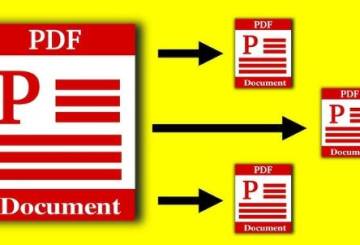
Reasons to Use JPG to PDF Tool For File Conversion
People work on different file formats, and JPG is commonly used worldwide. If you want to convert it to PDF format without any wait, this online form is one of the best because of its instant conversion. Utilizing this tool, you can get high-quality PDF files that will never stamped with any branding. The interface is user-friendly ..

Ideal Tool for Converting Unlimited JPG to PDF
In this world where everyone is moving towards digitization, sending files online becomes essential. JPG files are known for their versatility, but sending multiple together is not easy as you may face restrictions due to file size while sharing online. This is the time when converting them to PDF documents becomes very important to avoid such problems. ..

Free JPG to PDF Conversion Without Any Sign-up
Sometimes, working with JPG files can be annoying, especially when you have more than one image and want to share all of them together. A single JPG file might be easier to handle, but it becomes tricky when it comes to organizing or managing more things. This is why converting them into PDF format is better, which you can easily do by relying on this ..

Features That Make JPG to PDF Converter User Friendly
JPG to PDF conversion takes place when users need to fulfil certain tasks. Turning JPG images into PDFs can simplify multiple things. However, relying on an online converter tool might be tricky because the internet is full of various tools. It is not always simple to find one that offers fast and hassle-free JPG to PDF conversion. Many converters ..
